Home
6aw9n2024-03-02T13:04:47+00:00Best Accounting Software in the USA
Constantly challenging ourselves to deliver more to our clients
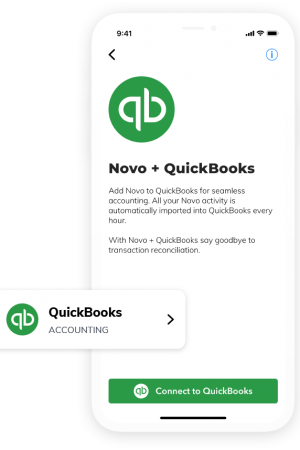
Create And Track Invoices
You can create invoices easily and either print them or email them to customers. QuickBooks will automatically record the income and track how much each customer owes you.
Keep Track Of Bills and Expenses
QuickBooks automatically keeps track of your bills and expenses by connecting your bank and credit card accounts to QuickBooks so that all of your expenses are downloaded and categorized.
Profit & Loss Report
The profit and loss report will show you how profitable your business is by summarizing its income minus its expenses. The report shows you the bottom line net income (loss) for a specific time period, such as a week, a month, or a quarter.
ACCOUNTING SOFTWARE
-
-64%
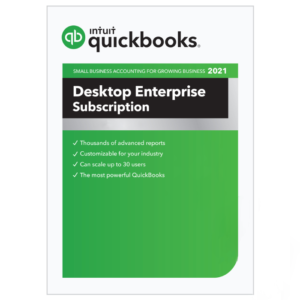 Select optionsQuick ViewQUICKBOOKS
Select optionsQuick ViewQUICKBOOKSQuickbooks Desktop Enterprise 2021 – 1 to 5 USER – USA Lifetime Version
$429.00 – $1,649.004.92 out of 5 -
-74%
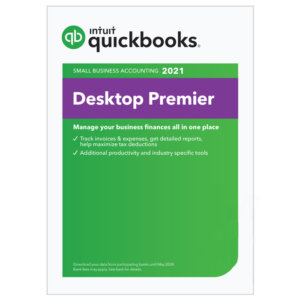 Select optionsQuick ViewQUICKBOOKS
Select optionsQuick ViewQUICKBOOKSQuickbooks Desktop Premier 2021 – 1 to 5 USER – USA Lifetime Version
$309.00 – $839.004.73 out of 5 -
-78%
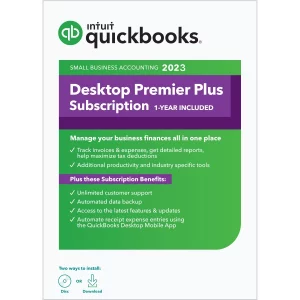 Select optionsQuick ViewQUICKBOOKS
Select optionsQuick ViewQUICKBOOKSQuickbooks Desktop Premier Plus 2023 – 1 to 5 USER – USA 1 YEAR Version
$269.00 – $699.005.00 out of 5 -
-78%
 Select optionsQuick ViewQUICKBOOKS
Select optionsQuick ViewQUICKBOOKSQuickbooks Desktop Premier Plus 2024 – 1 to 5 USER – USA 1 YEAR Version
$269.00 – $699.005.00 out of 5 -
-78%
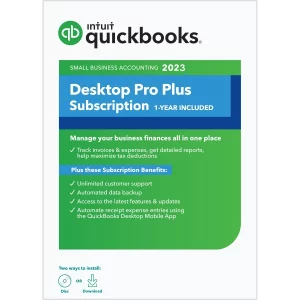 Select optionsQuick ViewQUICKBOOKS
Select optionsQuick ViewQUICKBOOKSQuickbooks Desktop Pro Plus 2023 – 1 to 5 USER – USA 1 YEAR Version
$269.00 – $689.005.00 out of 5 -
-78%
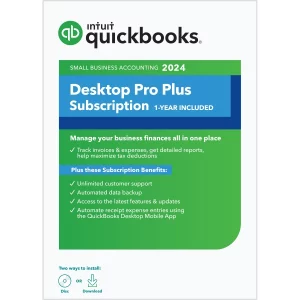 Select optionsQuick ViewQUICKBOOKS
Select optionsQuick ViewQUICKBOOKSQuickbooks Desktop Pro Plus 2024 – 1 to 5 USER – USA 1 YEAR Version
$269.00 – $699.004.89 out of 5 -
-76%
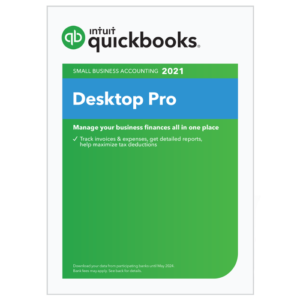 Select optionsQuick ViewQUICKBOOKS
Select optionsQuick ViewQUICKBOOKSQuickbooks Desktop Pro 2021 – 1 to 5 USER – USA Lifetime Version
$289.00 – $669.004.91 out of 5 -
-65%
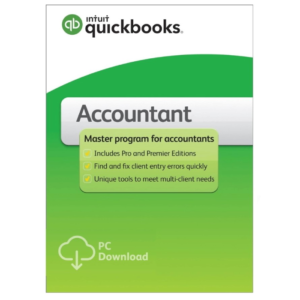 Select optionsQuick ViewQUICKBOOKS
Select optionsQuick ViewQUICKBOOKSQuickbooks Desktop Accountant 2021 – 1 to 5 USER – USA Lifetime Version
$420.00 – $819.005.00 out of 5
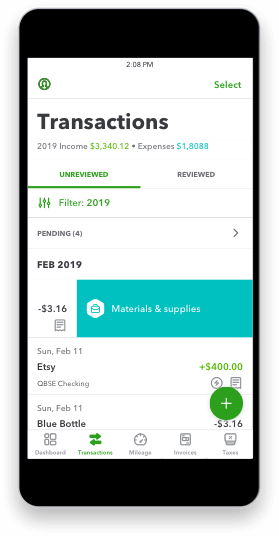
QuickBooks Features
When we asked small business owners what the “perfect” accounting software should do, there was one resounding requirement across the board: save time. QuickBooks Online easily lives up to this expectation by providing the following features with its software.
Automations
QuickBooks Online automates tasks, making accounting less time-consuming and less stressful for small business owners. Using the software, you can send recurring invoices and payment reminders, sync data from bank and credit card transactions, and reconcile and categorize expenses – all of which eliminate the tedious, time-consuming task of manually doing so for every single transaction.
Built-in Reports
QuickBooks spares you the laborious task of creating financial reports from scratch, thanks to the software’s built-in reports, which include the trial balance, general ledger and 1099 transaction detail reports you’ll need come tax time. You can mark the reports you use most as favorites so you can quickly find them at the top of the Reports page. You can also set up the software to automatically run and email reports to you, and you can schedule them for a specific time of day and frequency, such as daily, weekly, monthly, or quarterly. QuickBooks offers some of the best reporting functions of any company we reviewed.

